The Data Viz Design Process - Part 3
Jul 25, 2022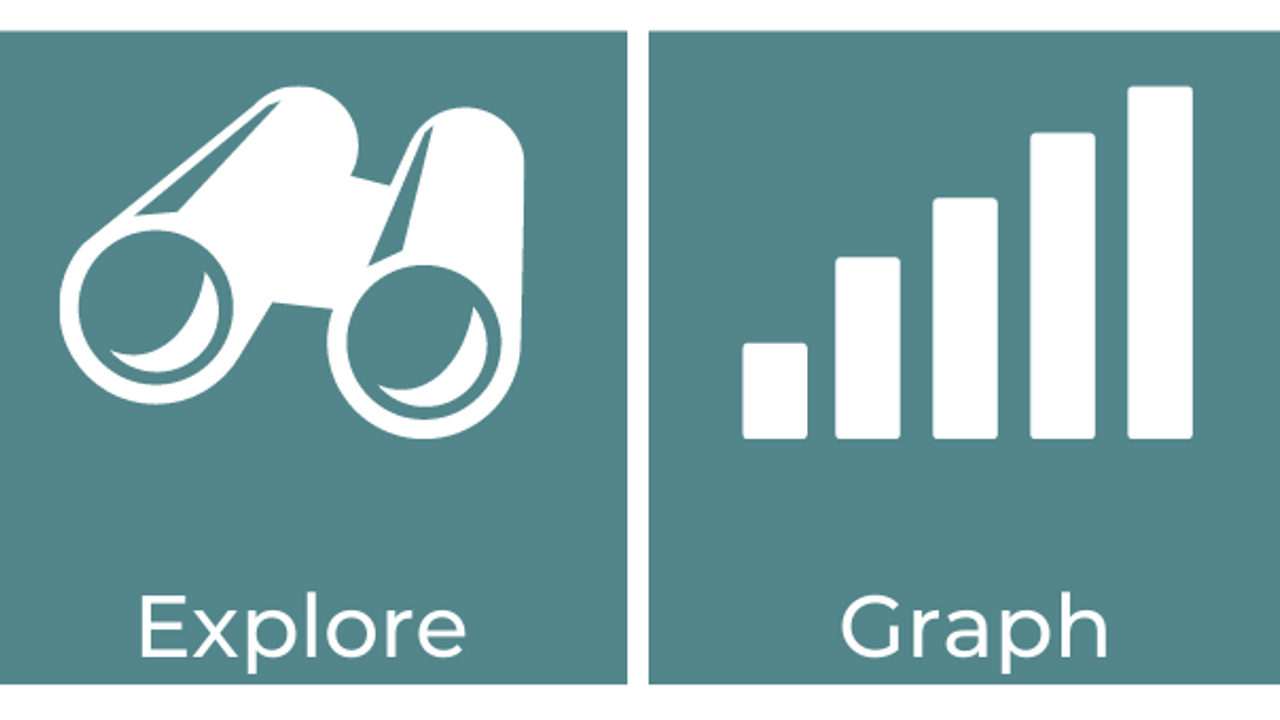
In this series of articles, I'm going to share my data viz design process. A step-by-step framework for creating graphs and charts. Part 1 explained design, design thinking, and the benefits of using a design process. Part 2 explained the first two steps of the process - audience and data. In Part 3, I'm going to explain the next two steps of the process - explore and graph.
Step 3: Explore
The third step of my data viz design process is to explore the data. To begin this step, you need to understand what's available in the data. What are the variables? It can be helpful to create a data dictionary, if one does not exist already.
A data dictionary is a list of all the measures or variables in a dataset with their data type and a short description or definition of what they represent. This is particularly helpful if you're working with data you're not familiar with or on a topic that is not familiar to you. This also helps you keep track of the available variables, which will be important later one as you begin graphing the data.
You'll also want to examine each variable for missing data. It's important to know if there are missing records in your dataset and figure out a plan for how to handle missing data points. There are a few options here, the two main ones I use in data visualization are to filter out or remove the missing values or show the number or proportion of records that contain missing data. If a large number of the records in the data are missing values, you might need to look for an alternate data source or just not use the variable that is missing a lot of data.
Once you have a good understanding of what's available in the data, it's time to start exploring the data itself by making some simple graphs. As you graph, pay attention to what you notice and what patterns you see. The next step in this process is "Graph", but it's important to make some simple charts in the Explore step as well because we can't get a good understanding of the data without doing some visualization. These simple, rough graphs allow you to understand the data and start finding key takeaways.
Step 4: Graph
The fourth step of my data viz design process is to graph. Now, you just did a little graphing in the explore step, but here you're going to focus more on what graph will work best and how does the graph communicate the data.
So, how do you know which type of graph to use? When selecting a graph, you want to think about the audience, the type of data you have, and the message you want to convey as you decide which chart to use. Here are some tools for figuring out which type of graph to use: From Data to Viz, Depict Data Studio – Chart Chooser, and Visual Vocabulary.
In this step, you're focused on trying out different types of graphs. This is a rough version of the final data viz, so you're not trying to make something perfect. But with each graph you make, you do want to ask: how does this graph communicate the data?
Think about how easy it will be for the audience to understand the data and get the message in the data. Also check back in with your question from the Define step, does your graph answer the question? Your goal is to make it as easy as possible for the audience to see the important takeaways. This brings us nicely into the fifth step of the data viz design process.
Part 4 of this series, explains the final two steps in the Data Viz Design Process.
I'm currently launching my new online course - Data Viz Design Essentials. This course will teach you everything you need to know to create engaging graphs that clearly communicate your data, and the first launch has special introductory pricing.
Stay connected with news and updates!
Join our mailing list to receive the latest news and updates from our team.
Don't worry, your information will not be shared.
We hate SPAM. We will never sell your information, for any reason.
